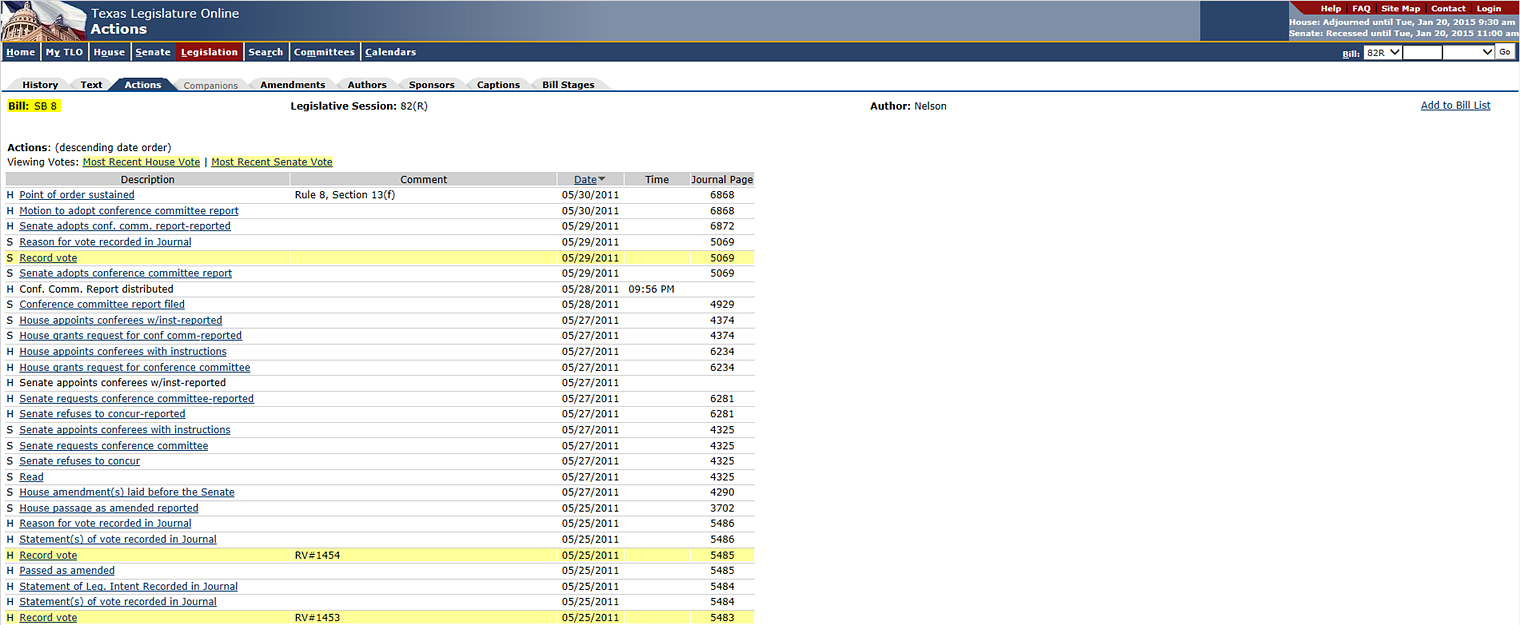
After you look up a bill, click the Actions tab. The bill's Actions window displays.
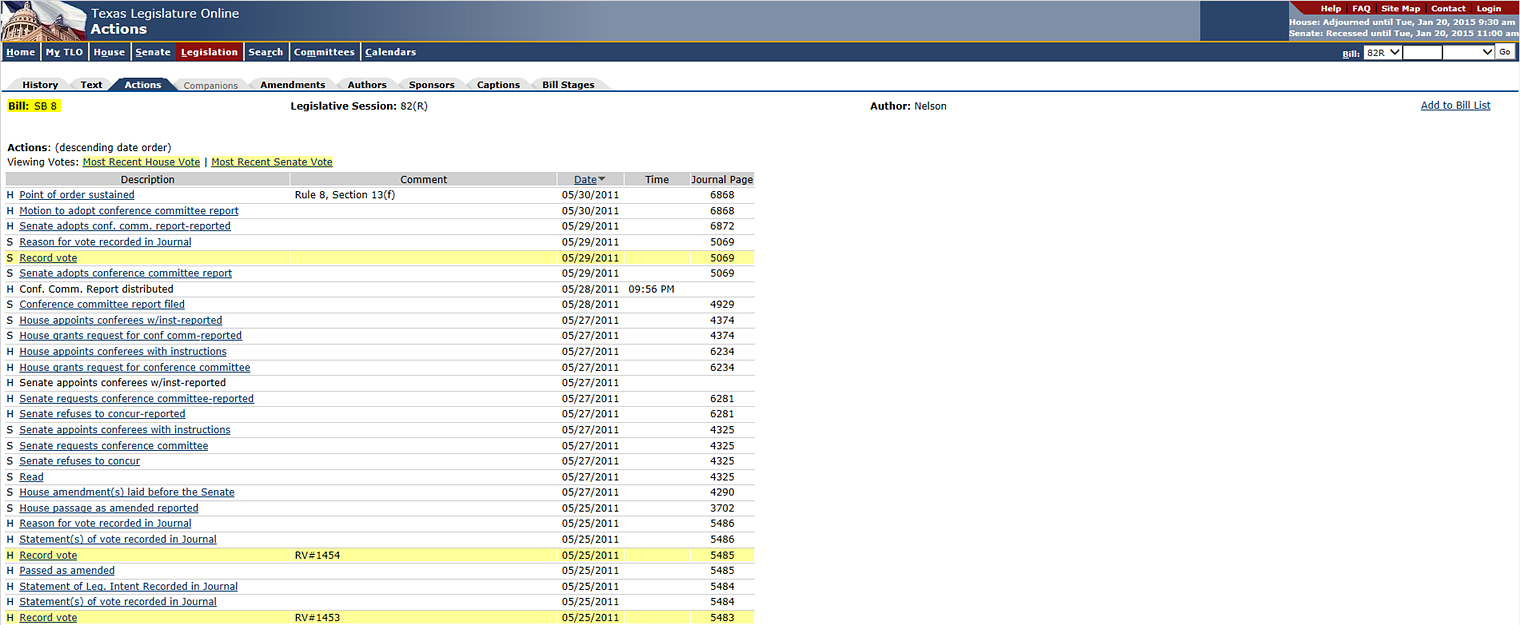
The following describes information in the Actions window:
Information for each action includes the chamber, a Description of the steps that a bill undergoes as it moves through the legislative process, Comment, Date, Time, and Journal Page. The actions initially display in descending date order. Click the Date column heading to sort in ascending order.
NOTE: Click the link under the Description heading to view the action's corresponding page in the senate or house journal.
Click the Most Recent House Vote or Most Recent Senate Vote link to move to the most recent house or senate Record Vote action. Click the action link to display the PDF of the journal containing the vote information.